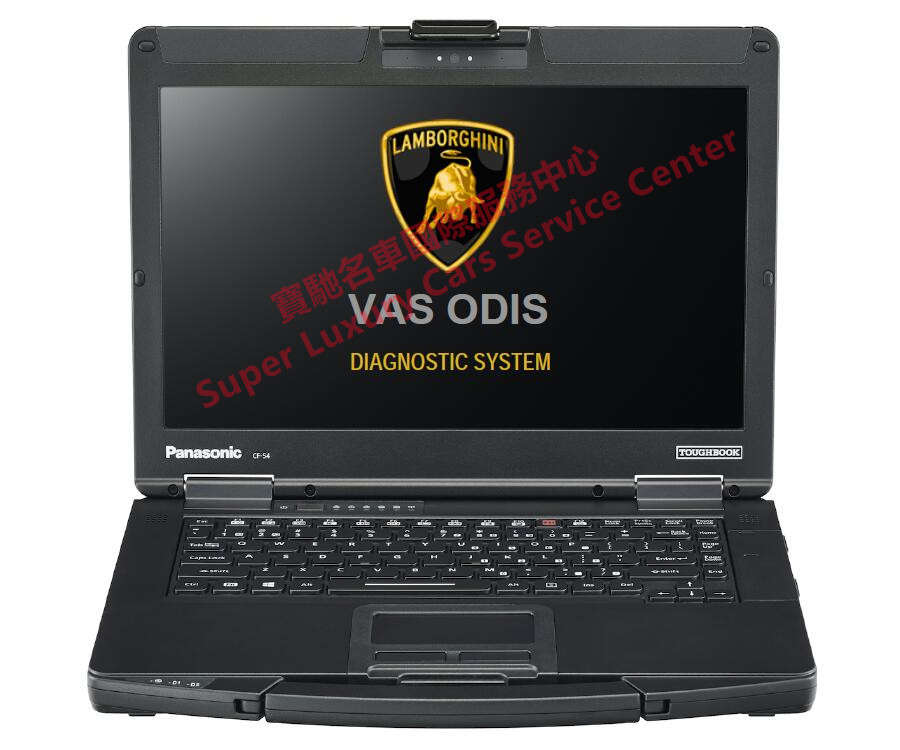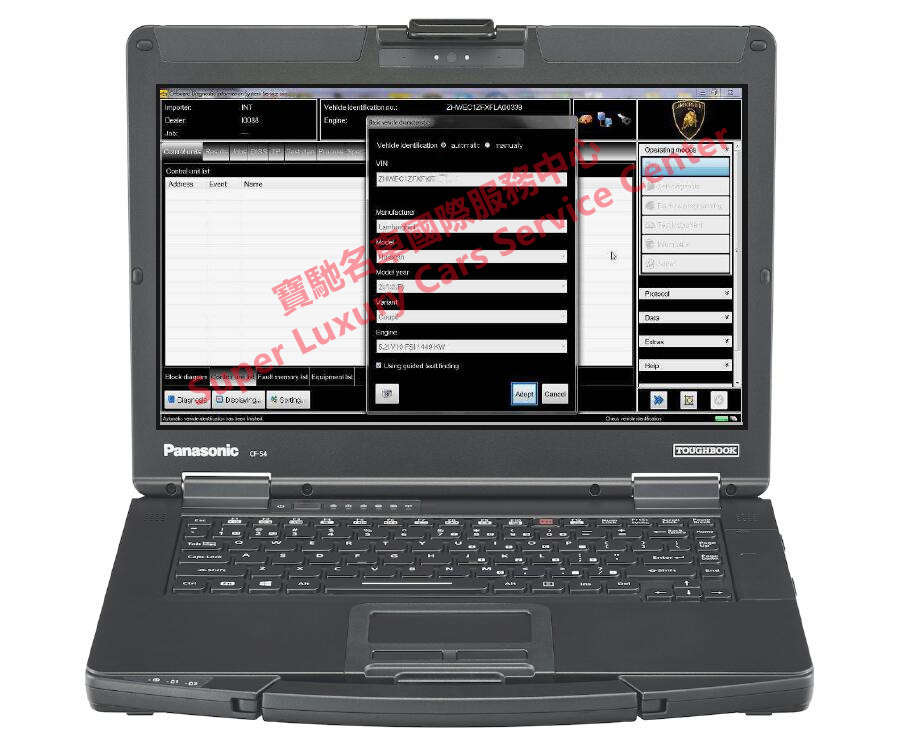Lamborghini VAS ODIS Diagnostic System Tester,Lamborghini VAS ODIS Diagnostic Tester Tool,Lamborghini ODIS, Lamborghini ODIS Diagnostic Tool, Lamborghini VAS ODIS Tester, Lamborghini ODIS Scan tool, Oem Lamborghini VAS ODIS Diagnostic Tester Tool.
Lamborghini ODIS service diagnostic system. offboard diagnostic information system (ODIS) service program is used in the field of workshop diagnosis. Its main functions include through with guided fault finding diagnosis assist vehicle repairs,identify vehicle control modules,reading control units DTC memory entries,SVM software version management,ECU control units coding flashing programming,software update upgrade,component protection,measurement support,function adjustment reset calibrate,access complete workshop technical service information.
Offboard Diagnostic Information System (ODIS) is a system specially developed by Volkswagen Group for vehicle fault diagnosis and maintenance,service is designed for all brands in the Volkswagen group. new generation ODIS of diagnostic systems will replace the VAS-PC. the ODIS is very powerful diagnostic resource, capable of comprehensive vehicle diagnosis, can complete every function require by workshops and technician. the professional Lamborghini ODIS diagnostic system is Lamborghini exclusive special version,cannot be used on other brands of cars.
the Lamborghini ODIS diagnostic information system for management of diagnostics work of the complete electronic vehicle platform of the following Lamborghini models: Urus series all models,Aventador series all models,Sian series all models,Huracan series all models,Gallardo series models (for Gallardo diagnostics Incomplete).
for Lamborghini Murcielago Gallardo Diablo vehicles diagnostic programming work recommended Use dedicated Lamborghini LaRA Tester.
Lamborghini ODIS Diagnosis, in the diagnostic starts working,connection to the vehicle is established, the login into the group Lamborghini systems is completed, vehicle is identified. can performed automatic or manual identified vehicle,to make sure the vehicle and equipment are identified correctly. in identified the vehicle control module after,performed starting GFF guided fault finding workshop work. In the test plan and special functions section, execute start module and traversal test, automatic calculated test plan, adjust if necessary. at end of work, the test plan and special features are available to guide troubleshooting. completion of GFF tests is the focus of the working with guided fault finding section.In the end diagnosis section, the diagnostic session is completed with the clearing of the DTC memory, the performing of end modules and the option for feedback.In addition to this typical diagnostic session procedure, there are additional options in the diagnosis operating mode such as marking control modules as installed later, switching control module versions, checking individual control modules using guided functions or performing a complete self-diagnosis. In addition to the guided fault finding test plan, there are additional test programs with the same name in the special functions tab.special functions are vehicle-specific test programs. they are not selected within diagnostic entrance through vehicle basic features or control modules,are made available from the database for individual vehicles.clicking the special functions tab in diagnosis mode displays the tests that are available for the entire vehicle. In addition to the guided fault finding test plan, diagnostic entrance without guided fault finding is also called self-diagnosis quick entrance diagnostics,self diagnostics provide user selectable access to control device or vehicle concrete diagnostic functions.
Lamborghini ODIS Flashing control unit module,ECU programming,The process used in Flashing mode is very similar to Diagnosis mode, When entering the flashing process, the vehicle is connected to the tester and identified, login to the group Lamborghini systems is completed, an order is selected for the session and the control modules are identified, the Flash programs determined for the vehicle can then be performed. the flash session ends when the desired flash work is complete. diagnostic objects when Flashing, In addition to the flash programs, additional functions or GFF programs, which are relevant for the vehicle, can appear in the special function tab, these can then be performed as the other tests.
Lamborghini SVM software version management, SVM was developed to ensure the are correct hardware and software for each ECU of the vehicle. software version management system allows you to update and/or configure the control unit module ECUs across the entire Lamborghini platform vehicles (eg after replacing ECU) via a network connection,adapt the electronic control units to the configuration of vehicles,you must have Lamborghini Geko account to perform SVM operations. SVM check vehicle configuration,by comparing the current vehicle data with the stored server data, ensures that all control units that are installed in the vehicle have the same part numbers, software versions, coding, and parameter data that were last recorded, If any discrepancies are found, SVM will display notifications and respond to work instructions (Update ECU software,ECU Coding,ECU Setting parameters,ECU Calibration…). SVM direct Input function enables you to adapt the electronic control units to the configuration of individual vehicles, through connection to Lamborghini systems,SVM code for vehicle conversion,Allows for a factory-approved retrofitting of additional control units by using a valid SVM code for vehicle conversion. this function must be used when replacing a control unit, applying a service campaign or after installing an after-market item, when specifically indicated in the workshop manual, technical bulletin or by Lamborghini technical assistance.
Lamborghini ODIS Measurement mode allows the user to use parameterizable measurements,Perform measurements independently without guided fault finding, multimeter and oscilloscope measurement,Test results are displayed numerically or graphically on the screen.
Using the multimeter function,measuring cables connected to the sockets can be set by the user and used. Measuring functions can be set, measurements can be performed and the results of the measurements can be read. all measurement functions parameters for example voltage measurement,current measurement,resistance measurement ,diode test,continuity test,current measurement,pressure measurement,temperature measurement.
Using the oscilloscope function, measuring cable connected to the sockets can be set by the user and used, measuring functions can be set, measurements can be performed and measuring results can be displayed, stored and compared on the digital memory oscilloscope, in the oscilloscope display area,measuring curves with a two-dimensional coordinate system are displayed ,buttons and the measuring signal curves are description displayed in different colors.operating area Parameters for various measuring functions can be set using the buttons, buttons isplayed depend on the function that is active in the function area. function area the relevant service functions for each measurement or for the selected test procedure can be selected using the appropriate buttons, can selected functions,sets freeze frame,sets channels parameters,sets trigger parameters,setting measuring parameters.
Lamborghini ODIS system Update upgrade,there are regular software and data updates for Offboard Diagnostic Information System Service. the update cycle, the settings for loading in the background and for the automatic updating of the access data can be configured in admin .In the ODIS Service start configuration, the system searches for updates daily. The progress of the update search may differ depending if it was executed at the start or end of the application, data-download is carried out in the background,an intermittent download is continued automatically. at the ending of a diagnostic session or manually. through convenient upgrades,In time can be service latest models.
※ Contact us: WeChat=CarsTechService, Email=service@carstechnical.com